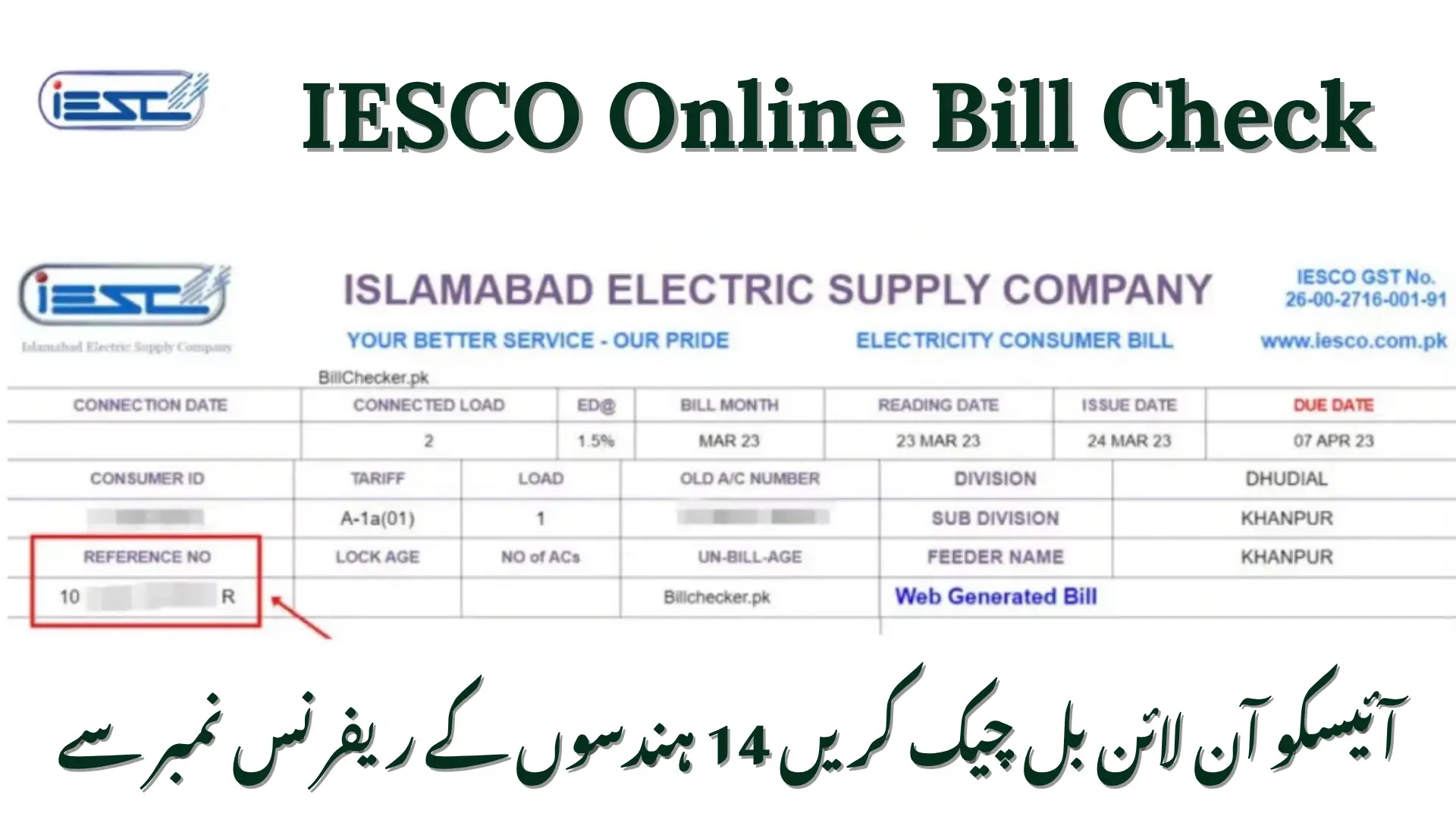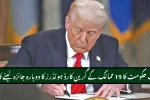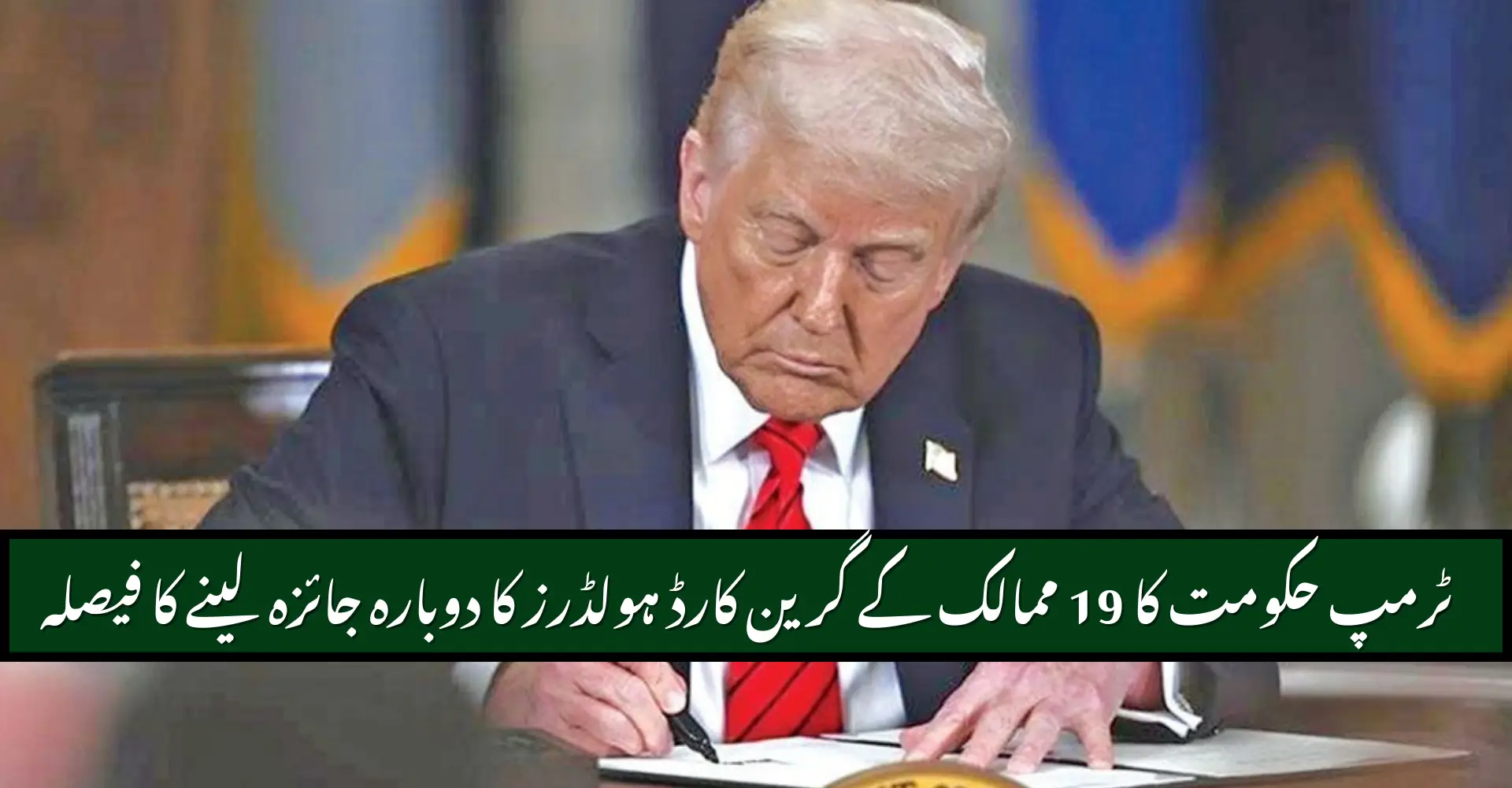IESCO Online Bill Check by 14-Digit Reference Number (Complete 2025 Guide). Checking your IESCO online bill has never been easier in 2025. Gone are the days when you had to visit a WAPDA office or wait for a paper bill. Now, with just your 14-digit reference number, you can instantly view, download, and print your IESCO electricity bill online anytime, anywhere.
Whether you live in Islamabad, Rawalpindi, Attock, Chakwal, or Jhelum, this simple digital tool helps you track your bill details, payment status, and due date from your phone or computer completely free.
Let’s dive into this step-by-step guide on how to check IESCO bill online by reference number in 2025.
What is IESCO and Why Online Bill Checking Matters?
Islamabad Electric Supply Company (IESCO) is one of Pakistan’s main electricity distributors under WAPDA, serving over 3.2 million customers across the Islamabad Capital Territory and surrounding districts.
Traditionally, customers received monthly paper bills at home. But with the growing shift toward digital convenience, IESCO introduced its online bill check service — allowing users to access bills anytime, anywhere, without delays or lost paper copies.
Benefits of the IESCO Online Bill System
- 24/7 Access: Check your bill instantly from any device.
- Free Duplicate Bills: Download or print anytime, at no extra cost.
- Online Payments: Pay securely through JazzCash, Easypaisa, or your bank app.
- Paperless & Eco-Friendly: Save time, effort, and the environment.
- Instant Updates: Get your latest bill right after issuance.
How to Check IESCO Online Bill by 14-Digit Reference Number (2025 Method)
Follow these easy steps to check your IESCO electricity bill using your 14-digit reference number:
Step 1: Visit the IESCO Online Bill Portal
Go to the official IESCO website or a trusted portal that offers IESCO bill checking services.
Step 2: Locate Your 14-Digit Reference Number
Find the 14-digit reference number on the top-left corner of your previous IESCO bill. This number is unique for every meter connection.
Step 3: Enter Your Reference Number
Type your reference number into the input field labeled “Enter 14-digit Reference Number”.
Step 4: Click on “Check Bill”
Press the Check Bill button. Within seconds, your current month’s bill will appear on the screen.
Step 5: View, Download, or Print
Once your bill appears:
- Click Download to save a PDF version.
- Click Print to get a hard copy for record-keeping.
You can now easily view the due date, amount, and consumed units for the billing cycle.
IESCO Bill Information Table (2025)
| Details | Information |
|---|---|
| Required Info | 14-Digit Reference Number |
| Service Type | Residential / Commercial |
| Bill Availability | Online (24/7) |
| Duplicate Bill Option | Yes (PDF / Print) |
| Payment Methods | Easypaisa, JazzCash, Bank Apps |
| Regions Covered | Islamabad, Rawalpindi, Attock, Chakwal, Jhelum |
| Customer Support | 118 (Helpline) or complaint@iesco.com.pk |
How to Find Your IESCO Reference Number?
If you’re unsure where to locate your reference number, here’s how you can find it:
- Look at the top-left section of your paper bill.
- It’s a 14-digit number often placed under the consumer ID.
- Example:
10123123456789 - Keep this number saved; you’ll need it every month for online bill checks.
IESCO Online Payment Options in 2025
The IESCO bill payment process is fully digital and user-friendly. You can choose any of these methods to pay your bill:
1. JazzCash
- Open your JazzCash app
- Go to “Utility Bills” → Electricity → IESCO
- Enter your 14-digit reference number
- Confirm your bill amount and due date
- Pay instantly
2. Easypaisa
- Open Easypaisa app
- Select “Bill Payment” → Electricity → IESCO
- Enter your reference number and click Next
- Review the bill details and click Pay Now
3. Bank Mobile Apps
Most major banks in Pakistan (HBL, UBL, Meezan, Allied, Standard Chartered, etc.) now offer IESCO bill payment options inside their mobile apps.
4. Other Options
- Pay through ATM or Internet Banking
- Visit authorized EasyPaisa or JazzCash agents
Tip: Always pay before the due date to avoid late payment surcharges.
IESCO Duplicate Bill Download (Free PDF Copy)
If you’ve misplaced your paper bill or didn’t receive it in the mail, you can still get a duplicate IESCO bill online for free.
How to Download Your IESCO Bill in PDF:
- Visit the IESCO portal or trusted site.
- Enter your 14-digit reference number.
- Click “Check Bill”.
- Once it appears, select “Download” or press Ctrl+P → Save as PDF.
Now, you have a soft copy of your bill that you can print or email anytime.
Areas Covered Under IESCO
IESCO provides electricity distribution across five major regions:
| Region | Key Areas Served |
|---|---|
| Islamabad Circle | F-6, G-9, I-10, Blue Area, Bhara Kahu |
| Rawalpindi Circle | Satellite Town, Chaklala, Murree |
| Attock Circle | Hassan Abdal, Kamra, Fateh Jang |
| Chakwal Circle | Talagang, Kallar Kahar |
| Jhelum Circle | Dina, Sohawa, Pind Dadan Khan |
Each region has its own sub-division for maintenance, meter reading, and local customer service.
Why Use the IESCO Online Bill Check System?
In today’s digital era, the IESCO online bill system is a must-have service for every household. Here’s why:
1. Instant Bill Access
No need to wait for the postman or visit the office — access your bill anytime online.
2. Completely Free
No registration or hidden fees. Checking or downloading your IESCO bill is 100% free.
3. Secure & Accurate
Data comes directly from the IESCO billing database, ensuring authenticity.
4. Supports Online Payments
You can directly pay using Easypaisa, JazzCash, or any bank app in seconds.
5. Paperless System
Avoid clutter and contribute to a greener Pakistan by going paperless.
Common Problems and Solutions
| Issue | Possible Cause | Solution |
|---|---|---|
| Bill not showing | Wrong reference number | Recheck your 14-digit number carefully |
| Duplicate bill not downloading | Browser cache issue | Try incognito mode or another browser |
| Payment not reflecting | System delay | Wait 24 hours and recheck bill status |
| Wrong billing amount | Meter reading error | Contact IESCO helpline 118 or complaint portal |
IESCO Helpline & Customer Care (2025)
If you face issues related to billing, meter reading, or power failure, here’s how you can reach out:
- IESCO Helpline: 118
- Email: complaint@iesco.com.pk
- Official Website: https://iesco.com.pk
- Head Office: IESCO HQ, G-7/4 Islamabad
For power breakdowns or technical complaints, use IESCO’s mobile app or call center.
IESCO SMS Alert Service
Want to get your bill details through SMS?
Simply register your mobile number on the IESCO portal to receive:
- Bill amount
- Due date alerts
- Power outage notifications
This service ensures you never miss a due date again.
Tips for Managing Your IESCO Bills Online
- Bookmark the official IESCO bill page for quick monthly access.
- Always keep your reference number saved in your phone.
- Pay early to avoid disconnection or late charges.
- Use PDF download instead of screenshots — it’s more professional.
- Subscribe to SMS or email alerts to track your billing cycle.
FAQs About IESCO Online Bill Check (2025)
1. How can I check my IESCO bill online?
Visit the official IESCO website or trusted utility portal, enter your 14-digit reference number, and click Check Bill to view it instantly.
2. How can I find my IESCO reference number?
Your reference number is printed at the top-left of your paper bill, just below your account ID.
3. Can I download or print my IESCO duplicate bill?
Yes, you can download or print your IESCO bill in PDF format directly from the online portal.
4. Can I pay my IESCO bill online?
Absolutely! Use Easypaisa, JazzCash, or bank mobile apps to pay your bill safely online.
5. What if my IESCO bill is not showing online?
Double-check your reference number. If the issue persists, clear browser cache or contact IESCO helpline 118.
Conclusion
The IESCO Online Bill Check by 14-Digit Reference Number system has made electricity management easy, fast, and eco-friendly. Whether you want to download a duplicate bill, track payment status, or pay online, everything can be done within minutes without visiting any office.