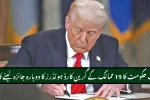How to Register for CM Punjab Laptop Scheme 2025 Online? The CM Punjab Laptop Scheme 2025 (Phase 2) aims to empower meritorious students enrolled in public sector colleges and universities across Punjab. Through transparent, merit-based selection, eligible applicants with a Punjab domicile can apply online using their CNIC/B-Form, academic transcripts, and a recent photo. This guide explains the complete registration process, eligibility requirements, required documents, and how to track your application status—so you can submit a flawless application before the last date: 30 September 2025. Whether you’re an undergraduate or part of a regular public program, use this step-by-step walkthrough to avoid common mistakes and improve your chances of appearing on the merit list.
Overview
| Item | Details |
|---|---|
| Scheme | CM Punjab Laptop Scheme 2025 (Phase 2) |
| Who Can Apply | Eligible students of public sector colleges/universities in Punjab |
| Who Cannot Apply | Students of private colleges/universities |
| Domicile | Punjab domicile required |
| Mode of Application | Online only (no manual submissions) |
| Official Portal | laptop[dot]punjab[dot]gov[dot]pk |
| Last Date (Phase 2) | 30 September 2025 |
| How Selection Works | Merit-based after verification of academic records and eligibility |
| Track Status | Through your account dashboard on the portal |
Eligibility Criteria (Quick Check)
- You must be enrolled in a public sector university or college in Punjab (regular program).
- You must hold a Punjab domicile.
- You must meet the merit criteria set by the scheme (based on your academic transcripts/marks and verification).
- You must have valid identification (CNIC for 18+, B-Form for under 18).
- You must submit complete and accurate information with required documents.
Not Eligible: Students of private colleges/universities; incomplete applications; applicants without Punjab domicile.
Documents You’ll Need (Prepare Before You Apply)
- CNIC (or B-Form if under 18) — clear, readable scan
- Recent passport-size photograph
- Academic transcripts/mark sheets (latest/most relevant to your current program)
- Institutional details (program, department, roll number, current semester/term)
- Active mobile number & email (for OTP and updates)
How to Register for CM Punjab Laptop Scheme 2025
- Visit the Official Portal
Open your browser and go to laptop.punjab.gov.pk. - Create Your Account
- Click Register/Register Now.
- Enter CNIC/B-Form number, email, and mobile number.
- Set a strong password (use letters, numbers, and a symbol).
- Verify via OTP sent to your email/mobile.
- Fill the Online Application Form
- Provide personal details (name, father’s name, date of birth, address).
- Enter academic details (institute name, department, program, semester/term, GPA/marks, roll number).
- Ensure all spellings and numbers match your official records.
- Upload Required Documents
- Upload CNIC/B-Form, recent photo, and academic transcripts.
- Use clear scans (JPG/PNG/PDF). Keep each file within the size limit shown on the form.
- Review Carefully
- Recheck name, CNIC/B-Form, institute, marks.
- Correct errors before submission.
- Submit & Save Your Tracking Number
- Submit the form.
- Note/Save the application or tracking number shown on the screen.
- Track Your Application Status
- Login anytime to your dashboard to see “Submitted / Under Review / Verified / On Merit List” status updates.
Smart Tips to Avoid Rejection
- Match everything to your official documents (spelling, CNIC digits, roll number).
- Use a working SIM & email—you’ll need OTP for verification and future alerts.
- Upload legible scans—blurry or cropped uploads cause delays/rejections.
- Don’t wait for the last day—heavy traffic near 30 September 2025 can cause timeouts.
- One account = one applicant—duplicate profiles can flag your application.
Selection & Merit: How It Usually Works
- Merit-first: Shortlisting is primarily based on your academic performance and scheme’s criteria for your discipline/level.
- Verification: Your documents and enrollment status are checked with your public sector institution.
- Final lists: After verification, merit lists are prepared. Keep checking your dashboard for updates and any institute-level announcements.
Note: All awards are subject to document verification and eligibility confirmation. Providing false information can lead to cancellation.
Common Errors & Quick Fixes
- Didn’t receive OTP?
- Check signal, wait 2–3 minutes, try resend.
- Verify your email spam folder.
- Use a stable network; if needed, try a different number or browser.
- File upload fails?
- Reduce file size, convert images to JPG/PNG, or transcripts to PDF.
- Rename files without spaces/special characters.
- CNIC/B-Form not accepted?
- Recheck digits; ensure correct format.
- If under 18, use B-Form instead of CNIC.
- Portal is slow or not loading?
- Clear cache/cookies, switch to Chrome/Edge/Firefox, try again during non-peak hours.
Important Reminders
- Deadline (Phase 2): 30 September 2025 — after this date, the portal may close for new applications.
- No manual submissions: Only online applications are accepted.
- Private institutions: Not eligible under the scheme.
- Punjab domicile: Mandatory.
Frequently Asked Questions (FAQs)
Q1. Can students from private universities apply?
A. No. The scheme is for students of public sector institutions in Punjab.
Q2. Is Punjab domicile compulsory?
A. Yes, Punjab domicile is required.
Q3. Which documents are mandatory?
A. CNIC/B-Form, recent photo, and academic transcripts/mark sheets. Keep them clear and updated.
Q4. How do I track my application?
A. Login to your dashboard using your registered email/mobile and password to view status.
Q5. I made a mistake after submission—can I edit?
A. If the portal allows edits before verification closes, you’ll see an Edit option; otherwise, contact help as instructed on your dashboard.
Q6. What if my account gets locked?
A. Use “Forgot Password” to reset, or wait for the cooldown period and try again.
Q7. How is the merit list prepared?
A. Primarily on academic performance and verified eligibility, as per the scheme’s criteria for your level/discipline.
Final Word
If you’re eligible, apply early, upload clear documents, and double-check your data before submitting. Keep an eye on your dashboard for real-time status and any additional instructions about verification or merit lists.