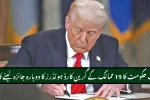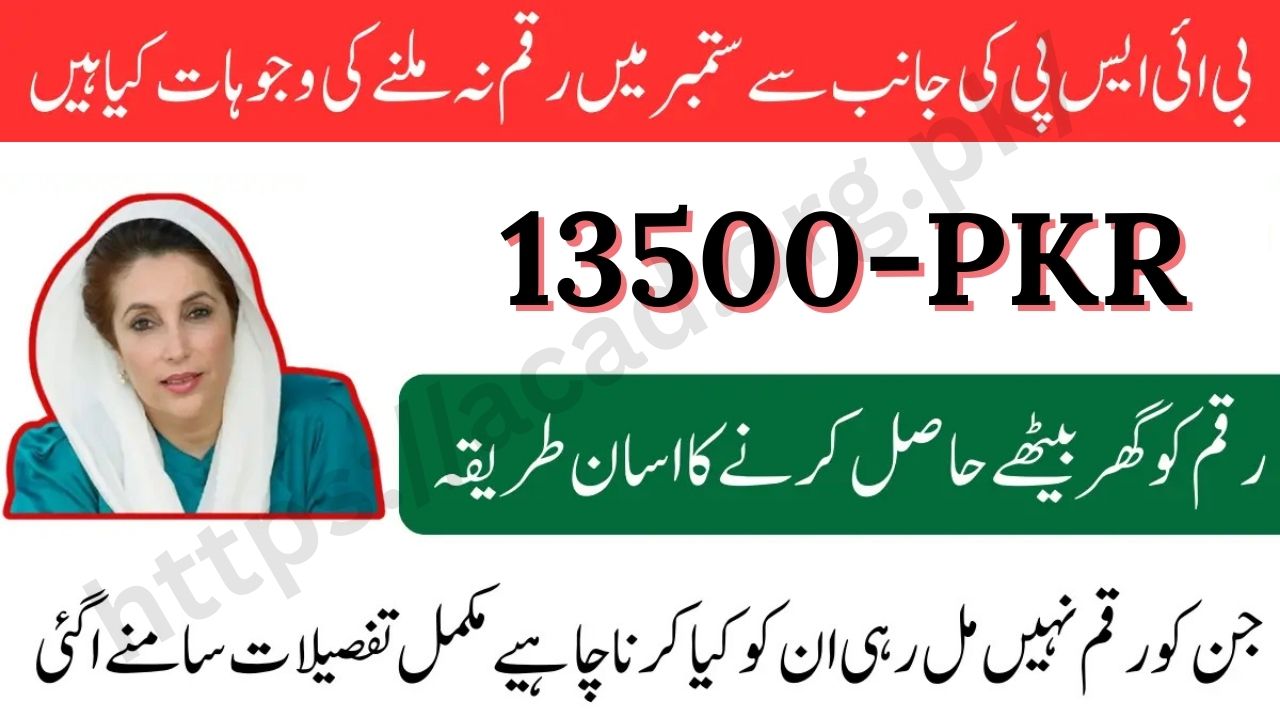BISP 8171 Payments Start via Habib Bank & Alfalah – Check & Withdraw Now. The BISP 8171 payments for November have officially begun, and beneficiaries can now collect their cash through Habib Bank and Bank Alfalah. This guide explains everything you need from eligibility checks to step-by-step withdrawal in a simple, clear, and updated 2025 format.
What Is the Latest Update on BISP 8171 Payments?
The Benazir Income Support Programme (BISP) has activated November 2025 disbursements through two major banking partners:
- Habib Bank Limited (HBL)
- Bank Alfalah
Women enrolled in the BISP Kafaalat program can now withdraw their amount from:
- Official BISP camps
- Biometric-enabled ATMs
- Bank counters dedicated to BISP beneficiaries
This initiative ensures transparency, accessibility, and secure cash distribution across Pakistan.
BISP 8171 November Payments — Quick Overview (2025)
| Key Feature | Details |
|---|---|
| Payment Start Date | November 2025 |
| Distribution Banks | Habib Bank (HBL), Bank Alfalah |
| Eligibility Check | 8171 SMS or 8171.bisp.gov.pk |
| Withdrawal Method | Biometric verification at ATMs/banks |
| Regions & Banks | HBL (Sindh, Balochistan), Alfalah (Punjab, KP, GB) |
| Charges | No fees — all withdrawals are free |
Who Will Receive BISP 8171 November Payment?
The following categories are eligible to receive the latest installment:
1. Enrolled BISP Kafaalat Beneficiaries
Women already registered under the Kafaalat Program will automatically receive payments.
2. Newly Approved Families
Those who recently applied through the NSER survey or Dynamic Survey and were approved are also included.
3. Households Verified via 8171 Portal
Any household showing “Eligible” on the 8171 portal can collect the payment immediately.
Step-by-Step Process to Receive BISP 8171 Payment (Updated Guide)
Here is the latest 5-step payment collection method, designed for easy understanding:
| Step | Action | Description |
|---|---|---|
| 1 | Check Eligibility | Send CNIC to 8171 or visit 8171.bisp.gov.pk |
| 2 | Locate Payment Center | Nearest HBL/Alfalah BISP camp or ATM |
| 3 | Biometric Verification | Thumb verification at ATM or counter |
| 4 | Receive Payment | Collect November installment securely |
| 5 | Collect Receipt | Take a slip as proof of transaction |
Step 1 — Check Eligibility Online
You can confirm your payment status through:
- SMS: Send CNIC → 8171
- Portal: Visit 8171.bisp.gov.pk
- Enter your CNIC → Click Check Eligibility
If you are eligible, your payment status, bank name, and nearest disbursement point will appear.
HBL & Bank Alfalah — Where Should You Go?
Sindh & Balochistan → Habib Bank Limited (HBL)
Residents of these provinces will receive payments only through:
- HBL BISP Camps
- HBL Biometric ATMs
- HBL Designated Counters
Punjab, KP & Gilgit Baltistan → Bank Alfalah
Beneficiaries in these regions must use:
- Bank Alfalah Payment Camps
- Alfalah Biometric ATMs
- Alfalah BISP Desks
Why Two Banks?
The government uses multiple banks to ensure:
- Reduced queues
- Faster processing
- Increased financial access for women
- Transparency through biometric validation
How to Withdraw BISP 8171 Cash from ATM (Simple Guide)
At HBL ATM
- Insert your CNIC number on the ATM screen
- Select BISP Program
- Biometric thumb verification
- Withdrawal amount displays
- Collect cash
- Take receipt
At Bank Alfalah ATM
- Select BISP 8171 on the screen
- Enter CNIC
- Thumb verification
- Press Withdraw
- Receive cash + slip
Important Instructions for BISP Beneficiaries
Always follow these rules to avoid issues:
- Bring your original CNIC
- Never pay extra charges — withdrawals are 100% free
- Avoid fake agents or unauthorized persons
- Prefer official BISP centers or biometric ATMs only
- Keep your receipt safe as proof
- Do not share your CNIC with unknown individuals
How to Check BISP 8171 Payment Online (2025 Method)
Option 1 — Using the Official Portal
- Open 8171.bisp.gov.pk
- Enter CNIC number
- Type the captcha code
- Click Verify
- Your payment status appears instantly
Option 2 — Through SMS
- Open SMS
- Type CNIC
- Send to 8171
- Receive eligibility or payment details
Option 3 — BISP Mobile App (If Available)
- Install BISP App (when available in 2025 rollout)
- Enter CNIC
- View payments, upcoming installments, and complaint options
Why Biometric Verification Is Important
The government introduced biometric technology to ensure:
- No fraud
- Only real beneficiaries receive money
- Transparent transactions
- Fast and error-free withdrawal
What If Biometric Fails?
You can try:
- Using the other thumb
- Cleaning the thumb area
- Visiting another ATM
- Going to the bank counter for manual assistance
Common Issues & Quick Solutions
Issue 1 — Payment Not Showing
Solution: Wait 24 hours, then recheck on portal or SMS.
Issue 2 — Fingerprint Not Matching
Solution: Visit BISP Camp or bank counter.
Issue 3 — CNIC Blocked
Solution: Visit NADRA office for re-verification.
FAQs
How can I check my BISP 8171 payment online?
Visit 8171.bisp.gov.pk, enter your CNIC, and your payment status will appear.
Which bank is used for BISP payments in 2025?
Payments are processed through Habib Bank (HBL) and Bank Alfalah.
Is BISP withdrawal free of cost?
Yes, all withdrawals are completely free.
Can I withdraw BISP payment from any ATM?
Only HBL and Bank Alfalah biometric ATMs support BISP withdrawals.
What documents are required for BISP verification?
Only original CNIC is required for collection.
Conclusion
The BISP 8171 payments via Habib Bank and Bank Alfalah have officially begun for November 2025. With secure biometric systems and an easy online eligibility check, beneficiaries can collect their cash smoothly and safely.