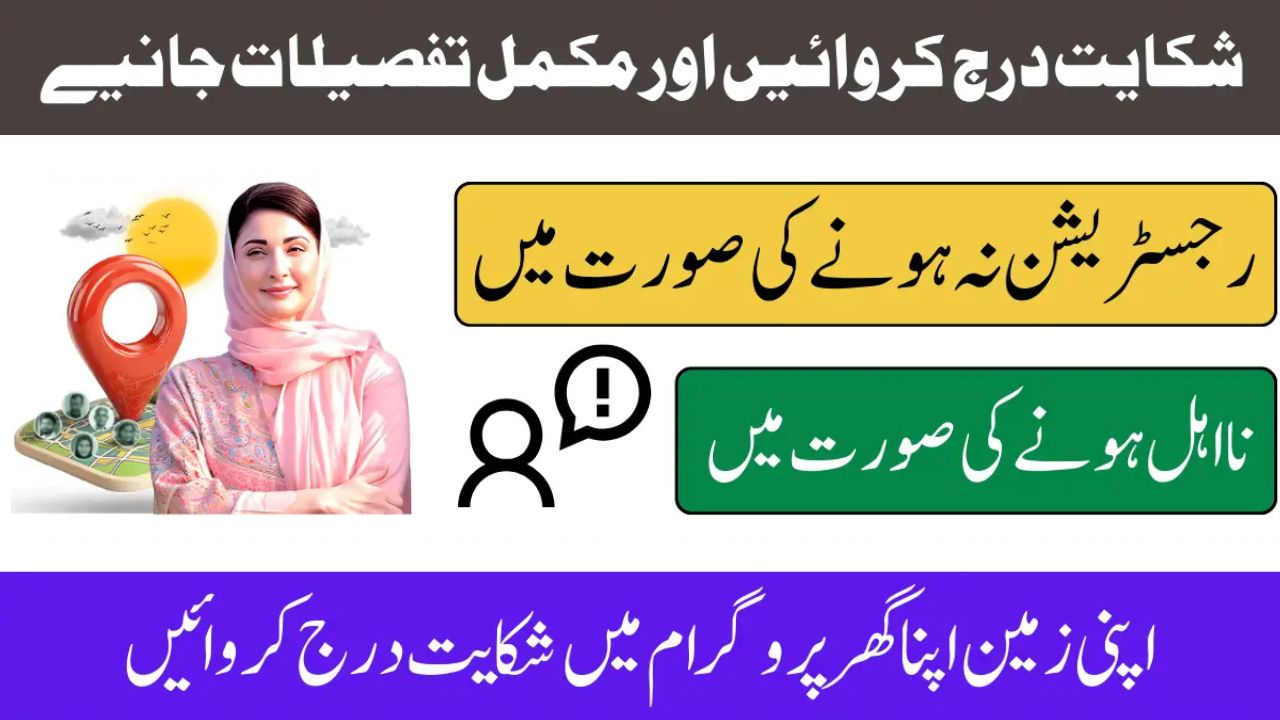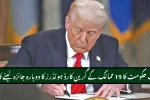AZAG Registration Problem File Your Complaint Online Easily. The Government of Punjab, under the leadership of Chief Minister Maryam Nawaz Sharif, has launched the Apni Zameen Apna Ghar (AZAG) Programme to provide free 3-marla residential plots to low-income and homeless citizens. While the programme has brought hope to thousands of families, many applicants have faced technical issues during the registration process.
To ensure smooth participation, the Punjab Government has introduced a dedicated online complaint registration system. This system helps applicants resolve problems such as portal errors, verification failures, and form submission issues quickly and transparently.
If you are unable to complete your registration, this detailed guide explains how to file an online complaint on the AZAG portal and track its status until resolution.
Common Problems People Face During AZAG Registration
As thousands of people try to register for the AZAG programme at once, the official portal often experiences heavy traffic and system errors. Some of the most common problems include:
- Portal loading slowly or crashing unexpectedly
- OTP (verification code) not being received on mobile numbers
- Invalid CNIC error despite correct details
- Wrong division or district selected automatically by the system
- Form not submitting even after all details are filled
- No confirmation message after submission
If these issues continue, applicants are advised to file a formal complaint instead of repeatedly trying.
Helpline Number: 0800-09100 (available for direct assistance)
Step-by-Step Guide to File a Complaint on AZAG Portal
Follow these steps to register your complaint correctly:
1. Visit the Official Website
Go to azag.punjab.gov.pk using your computer or mobile phone.
2. Open the Complaint/Feedback Section
On the homepage, click on the option labeled “Complaint” or “Feedback” to access the online form.
3. Fill Out the Complaint Form
Provide accurate details that match your registration information:
- Full Name
- Father’s/Husband’s Name
- CNIC Number
- Mobile Number (same as used during registration)
- Email Address
- Division & District
- Clear Description of the Problem
4. Write a Detailed Complaint
Describe your issue in simple and clear words. Mention error codes or screenshots (if possible) to help the support team understand better.
5. Submit the Complaint
After filling in all required fields, click Submit. If successful, a confirmation message will appear.
What Happens After Complaint Submission?
Once your complaint is submitted, it goes directly to the concerned authorities for review. Applicants can track their case online without visiting government offices.
To check your complaint status:
- Log in to your AZAG account
- Open the Dashboard
- Go to Complaints Section
- Select your complaint and click View
Possible Status Updates:
- Pending – Complaint received but not reviewed yet
- In Process – Support team is working on your case
- Resolved – Problem fixed and solution provided
- Additional Info Required – You need to provide extra details
Important Tips for Faster Complaint Resolution
- ✅ Always use the same phone number & email as your registration
- ✅ Double-check your CNIC before submitting
- ✅ Write a clear explanation of the problem (avoid vague words)
- ✅ Do not submit duplicate complaints for the same issue
- ✅ Regularly log in and check updates on the portal
Offline Complaint Options
For applicants who do not have stable internet access:
- Visit your nearest District Commissioner (DC) Office or Patwari office where support staff can help submit the complaint.
- Use the AZAG helpline (0800-09100) for direct guidance.
Conclusion
The Apni Zameen Apna Ghar Programme is a historic initiative that aims to provide free housing plots to deserving families in Punjab. Although registration problems can be frustrating, the government has ensured a transparent complaint system to address these issues.
By filing your complaint correctly and tracking it through the official portal, you can make sure your application process continues smoothly. This system ensures that no genuine applicant is left behind due to technical errors.
FAQs About AZAG Registration Problem
1. What should I do if the AZAG portal keeps crashing?
Wait a few minutes and try again. If the issue persists, file a complaint through the portal or call 0800-09100.
2. Why am I not receiving my OTP?
Ensure your mobile number is correct and active. If the problem continues, submit a complaint online.
3. Can I change my division/district after registration?
Not directly. You must highlight the mistake in your complaint so the support team can review it.
4. How do I know if my complaint was submitted?
A confirmation message will appear after submission. You can also track it in the “Complaints” section of your dashboard.
5. Is there an offline way to file complaints?
Yes, you can visit the nearest DC office or call the helpline 0800-09100 for manual complaint registration.